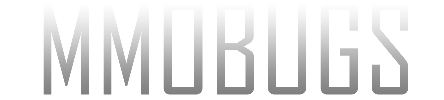- Joined
- Jun 7, 2007
- Messages
- 816
- Reaction score
- 3
- Points
- 18
Been wanting to tweek a macro of mine by waiting until my mage's rampage pet poofs gone before i pull the next mob with a non aggro spell.
Only thing is i can't seem to return back any info under normal methods.
Tried:
${Spawn[${Me.CleanName}'s pet].ID}
${Spawn[${Me.CleanName}'s pet]}
typing out my toon's name instead of using ${Me.CleanName}
All to no avail.... any insight is appreciated.
The reason I want to do this is because if rampage pet is still up when i pull next mob... if the mob is a caster and far away... rampage pet will go in immediately and attack it at that far distance before the mob enters the distance i like to use where i engage the mob....
Only thing is i can't seem to return back any info under normal methods.
Tried:
${Spawn[${Me.CleanName}'s pet].ID}
${Spawn[${Me.CleanName}'s pet]}
typing out my toon's name instead of using ${Me.CleanName}
All to no avail.... any insight is appreciated.
The reason I want to do this is because if rampage pet is still up when i pull next mob... if the mob is a caster and far away... rampage pet will go in immediately and attack it at that far distance before the mob enters the distance i like to use where i engage the mob....